Blog, blog blog. What used to be the musings of individuals trying to make themselves…
How to Build a Website

In our last post, we discussed whether your business should have a blog. Regardless of where you fell on this issue, you need a website. If you own a business, it’s not just necessary, but it’s a given.
Website URLs have become more popular than physical addresses in terms of identifying a company. Websites can give customers information on who they are, where they are, how to contact them, and even sell products online.
Many small businesses, though, simply don’t have the money to pay for a web designer and web developer. Costs can run into the tens of thousands of dollars for an e-commerce website. What’s a business owner to do?
Luckily, there are inexpensive website development tools out there that small businesses can use that take little or no knowledge of HTML and web design. Here are some ways to build a website using simple web-based tools:
Wix/Weebly/Squarespace
 These three services are about as simple as website building can get. You see the page develop as users will see it, and drag and drop different elements such as images, forms, text areas and galleries onto the page. Click on a button for a new page, customize your menu, and publish.
These three services are about as simple as website building can get. You see the page develop as users will see it, and drag and drop different elements such as images, forms, text areas and galleries onto the page. Click on a button for a new page, customize your menu, and publish.
Each service has hundreds of templates to choose from – some of which are responsive, meaning it will look good on a mobile device. Some services even have some e-commerce capability built in.
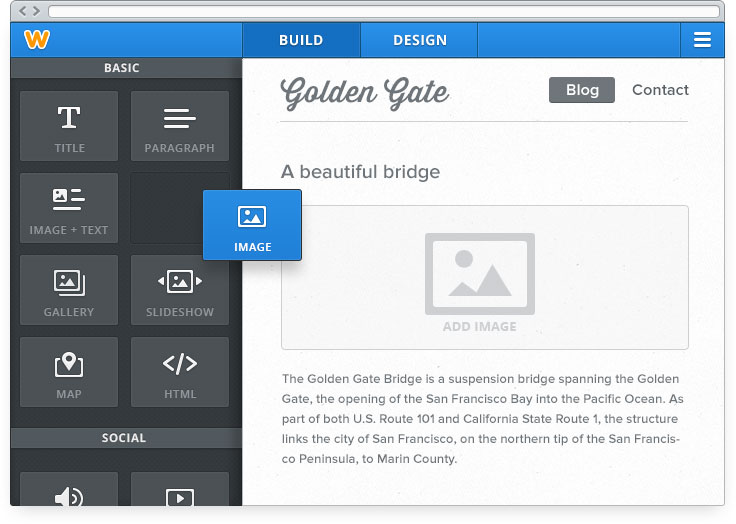
Drag and drop web development tools are becoming increasingly popular because of their ease of use.
Only Weebly has a free plan, but adding your own domain starts at $4 a month. Wix plans start at $5 a month with a free domain at the $11 plan, and Squarespace starts at $12/month with a free domain. They all have their own advantages, so you might want to read a comparison of the three to see which one is right for you.
WordPress
 WordPress is huge. What started out as blogging software now powers 30% of all websites. There’s a bit more of a learning curve, although some hosting solutions provide a one-button installation of WordPress (Look for hosting providers that offer Softaculous as a service).
WordPress is huge. What started out as blogging software now powers 30% of all websites. There’s a bit more of a learning curve, although some hosting solutions provide a one-button installation of WordPress (Look for hosting providers that offer Softaculous as a service).
What WordPress lacks in terms of usability and easiness, it easily makes up for in power and flexibility. There’s a plugin for nearly everything, from creating forms and galleries to studying your Google Analytics right from your WordPress dashboard. There are thousands of themes, both free and paid, that you can choose from.
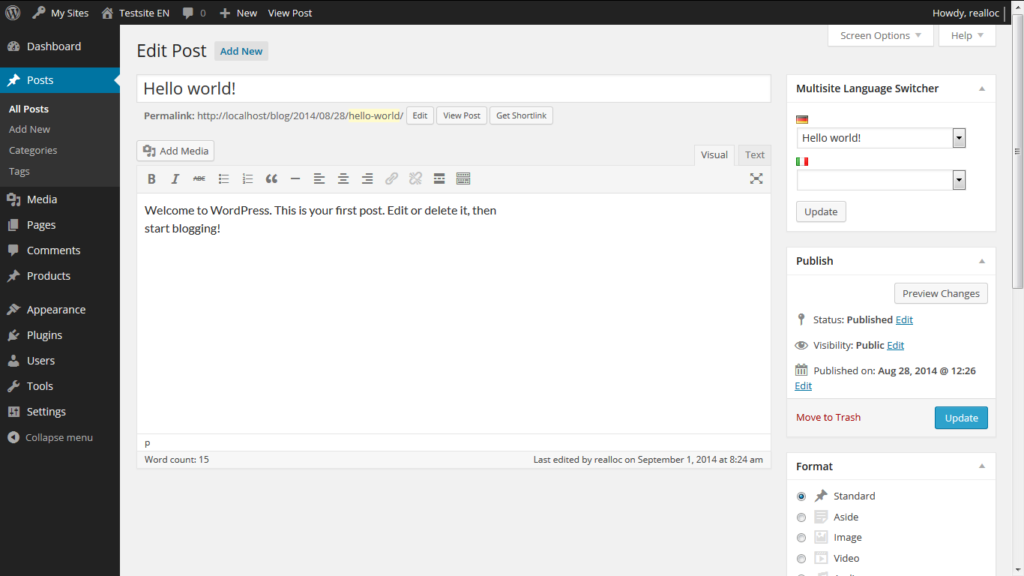
WordPress has a menu on the left and a WYSIWYG interface for writing pages and posts.
If you want WordPress, you’re going to need a hosting provider such as GoDaddy, and buy a domain name. If that’s not important to you and you’re wanting something cheap, WordPress.com has free hosting and a limited number of themes (sorry, no plugins for the free version.)
Shopify
 If you’re looking for an e-commerce solution, Shopify may be the answer for you. Built exclusively for online selling, Shopify takes care of everything from shopping cart and checkout to payment engines and online inventories, and even gives you reports on how much you’re selling. Setup is easy, and you get a 14-day free trial. Pricing plans start at $29 per month.
If you’re looking for an e-commerce solution, Shopify may be the answer for you. Built exclusively for online selling, Shopify takes care of everything from shopping cart and checkout to payment engines and online inventories, and even gives you reports on how much you’re selling. Setup is easy, and you get a 14-day free trial. Pricing plans start at $29 per month.
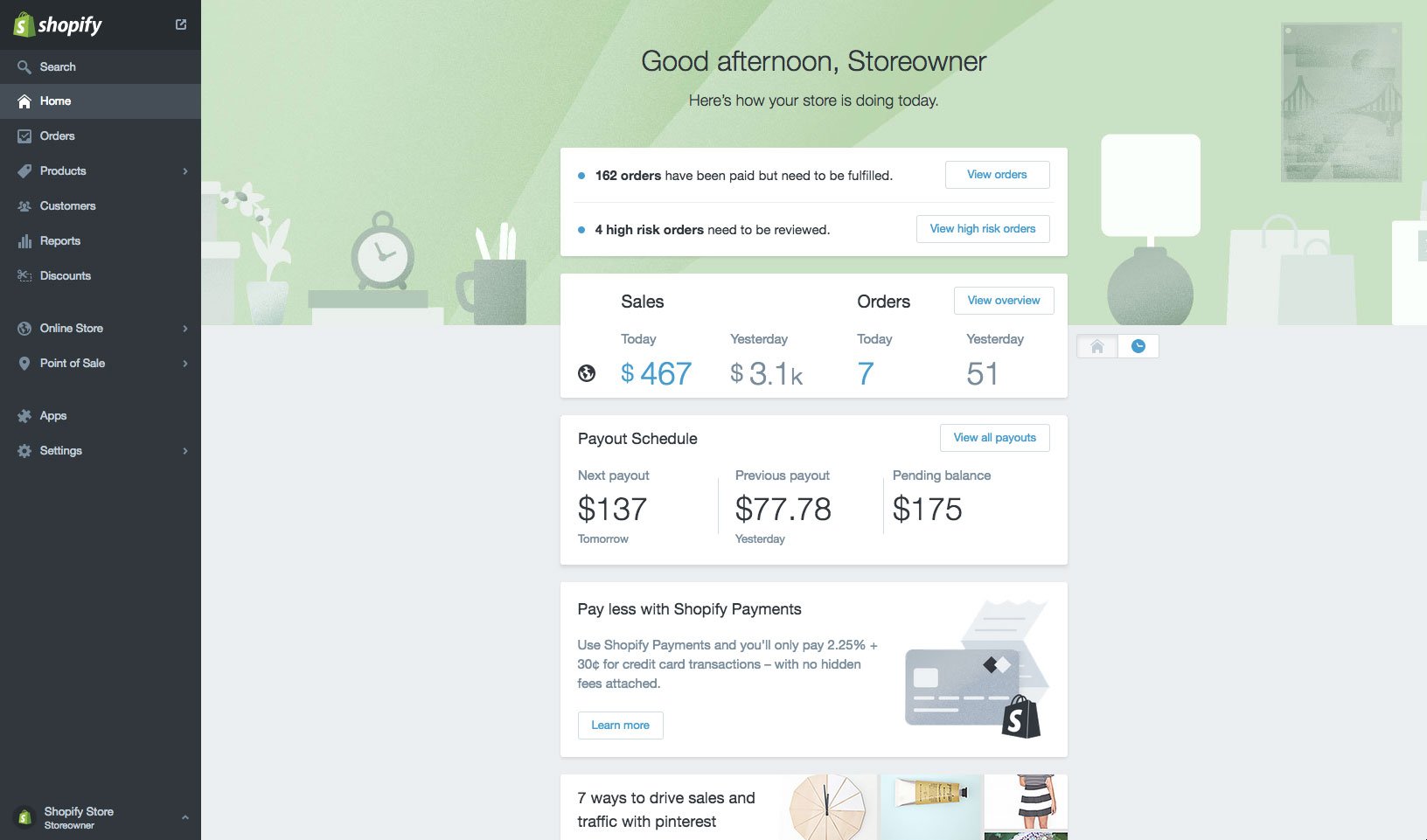
Shopify’s interface is similar to WordPress’s, but gives you a nice snapshot of your sales and orders.
Confused yet? Here are some simple things to consider when you’re looking for a website development provider:
- Consider your needs. If you’re going to run an e-commerce solution, Shopify might be the right fit, although some of the other products have e-commerce capability. Blogging and don’t care about your domain? Try WordPress.com or an even simpler competitor, Blogger.
- If you’re unsure about your website building skills, or don’t know a domain from an area code, go with either Wix, Weebly or Squarespace. They’re a cinch to get a website up and running.
- If you aren’t afraid to get your hands dirty and tinker under the hood, use WordPress.
Starting at just $9.95 a month!
LIFE IS CALLING. ALWAYS ANSWER.
Try Ninja Number free for 7 days. Instant activation – no contracts, and all features included!
We guarantee that Ninja Number will help grow your business. If you don’t believe Ninja Number can help grow your business and make more money, just cancel your service and that month’s payment is on us!!




